1, the Motion Capture room has been out of commission for some time. When we were told it was up and running again, a few of us went up to get some footage!
It wouldn't pick up data, however. It seems the cameras may have been pointed too low and they weren't able to collect enough data.
So we took some video footage to use!
Sadly, the cameras were recording at different frame rates, so when put into Max, they weren't synced up at all. Damn.
Zombie Reseach
Using the Zombie Survival Guide, I had some Physical information about Zombies which I used for acting as a zombie (in the above videos)
I also have a calendar themed on Zombies which give field notes from "Dr. Robert Twombly". Similar in style to what I got from the Zombie Survival Guide.
When I discovered that I couldn't really use the footage, I had to change my angle slightly. I planned on doing my animation in MotionBuilder (I find MB to be better for figurative animation) but the pipeline for taking a rigged character from Max in to MB, isn't as simple as from MB to Max. The way Max labels it's CAT rigs is different to how Motion Builder does it. To get it in to MB, I would have basically started rigging from scratch and renamed everything to the Motion Builder Pipeline. I didn't have enough time to do that, though, so I ended up having to use Max. I think Max is perfect for setting up controlled rigs and animating through that, for modelling environments. Interiors, props, things like that. But I prefer to animate within Motion Builder. It handles animation and motion capture data better, in my opinion. Besides, it's used in film and game for animation, where as Max isn't as much.
I did a Walk Cycle in Flash last year to use as motion reference for projects.
I turned to the other Survival book I have to help me with the motion research I would use for my final animations. The Animator's Survival Kit by Richard Williams.
The Milt Kahl walk/strut/skip. I tried to emulate this in my walk cycle. It makes fantastic use of Squash/Stretch, arcs, timing and spacing to name but three. It results in a fantastically cartoon-y walk. You see this kind of strut in a lot of Disney films. I found it difficult to emulate in 3D, but I would like to try this walk more.
This image was my reference for the arcing, trailing hands and arms for the walk. I would really like to have more time to really nail this as it can look fantastic when done right.
These screen shots show how I went about the Milt Kahl walk.
The use of "broken" joints gives the character a little elasticity in his movements and really helps exaggerate his happy walking.
I also went to make a Sneak cycle. This uses a lot of weight and balance to get right and make convincing. The lead foot connects to the ground ALWAYS at a point, where as the trailing foot leaves arched.
Sneak Contact #1
Sneak Passing Position
Sneak Contact #2
When I tried making this walk/shuffle and I was adjusting the curves to remove some of the jumpy movements.
https://www.youtube.com/watch?v=oiWoesDEXmU (I cannot find it on the Videos From Youtube searcher on my blog)
Some of the curve editing I had to fix on the Jump and landing portion. I used Easing extensively to give that explosive action.














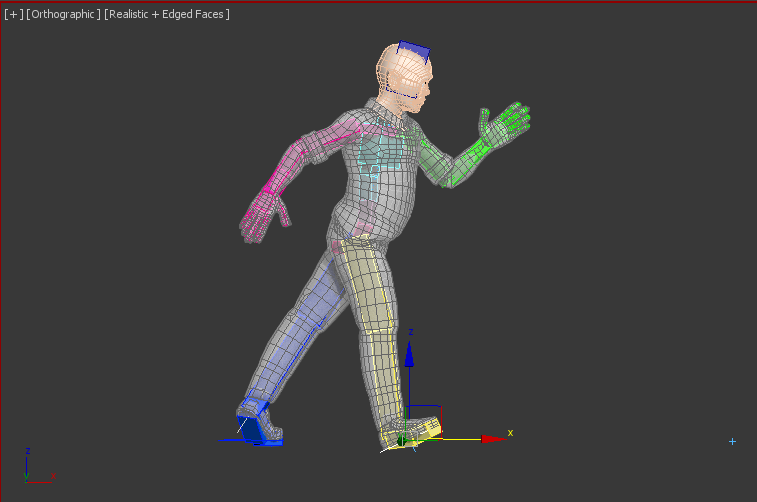


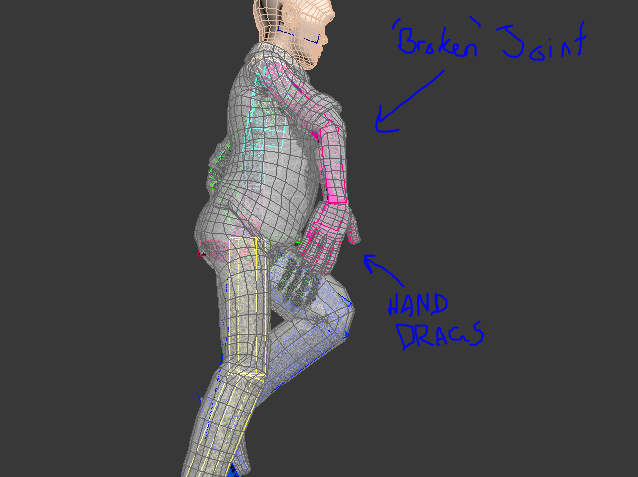





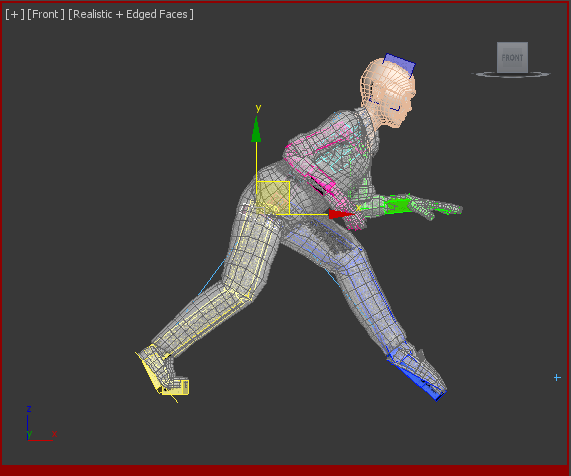







No comments:
Post a Comment